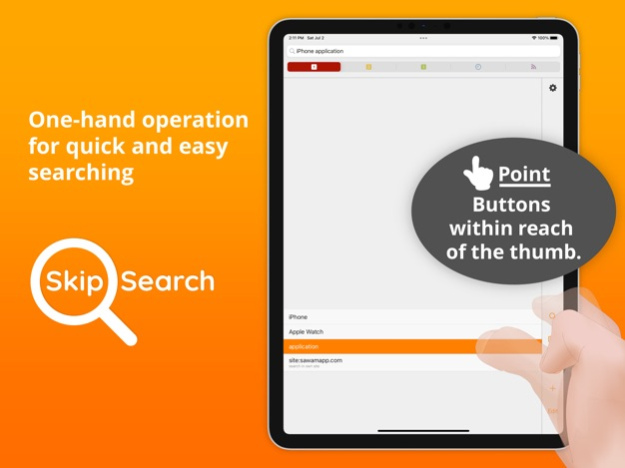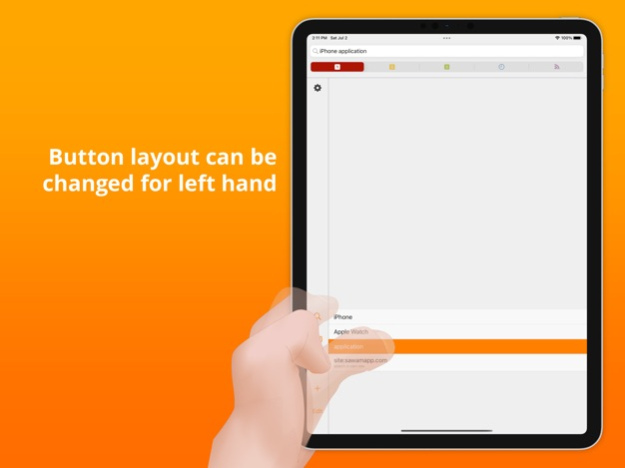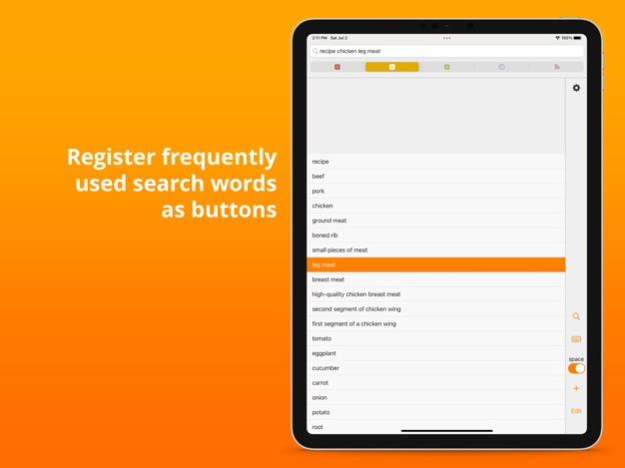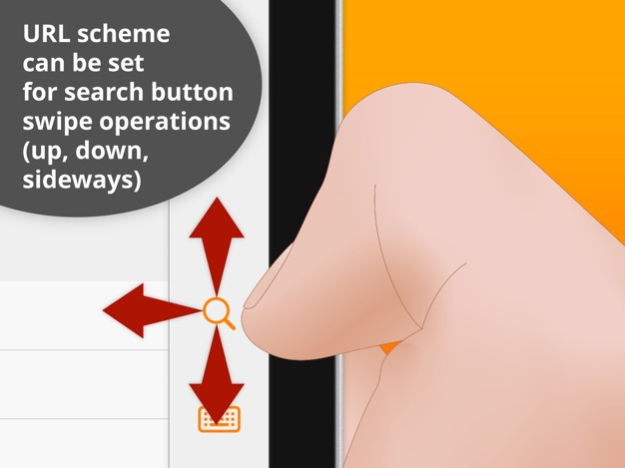Skip Search 4.06
Continue to app
Free Version
Publisher Description
SkipSearch is a one-handed, easy-to-use search app.
App Features:
Buttons placed within reach of the thumb -
Frequently used buttons such as the search execution button and keyboard open/close button are placed within reach of the thumb.
Layout can be changed for left hand -
The placement of the buttons can be changed to within reach of the left thumb.
Register frequently used search words as buttons -
Do you find yourself using the same words over and over again when searching the Web?
With Skip Search, you can register frequently used search terms as buttons and type them into the search window with a single tap. and enter them in the search window with a single tap.
Record usage history of search words -
The history of words used in a search is displayed as a button, and can be entered again in the search window with a single tap.
Obtaining RSS Feeds -
You can obtain fast-rising words and other information from RSS feeds and display them as buttons.
Built-in Browser -
You can browse results more quickly than launching a separate browser application.
You can also record browsing history and register bookmarks.
URL scheme assignment -
The search execution button can be assigned different URL schemes for tap (default), up-swipe, side-swipe, and down-swipe, allowing not only search, but also integration with your favorite apps.
Search by clipboard text -
Text in the clipboard can be used for searching from the menu that appears by long-pressing the icon on the home screen.
Sep 19, 2022
Version 4.06
Thank you for using SkipSearch.
What's new in this update:
- Fixed some bugs on iOS 16.
About Skip Search
Skip Search is a free app for iOS published in the Office Suites & Tools list of apps, part of Business.
The company that develops Skip Search is Kazuhiro Sawamura. The latest version released by its developer is 4.06.
To install Skip Search on your iOS device, just click the green Continue To App button above to start the installation process. The app is listed on our website since 2022-09-19 and was downloaded 1 times. We have already checked if the download link is safe, however for your own protection we recommend that you scan the downloaded app with your antivirus. Your antivirus may detect the Skip Search as malware if the download link is broken.
How to install Skip Search on your iOS device:
- Click on the Continue To App button on our website. This will redirect you to the App Store.
- Once the Skip Search is shown in the iTunes listing of your iOS device, you can start its download and installation. Tap on the GET button to the right of the app to start downloading it.
- If you are not logged-in the iOS appstore app, you'll be prompted for your your Apple ID and/or password.
- After Skip Search is downloaded, you'll see an INSTALL button to the right. Tap on it to start the actual installation of the iOS app.
- Once installation is finished you can tap on the OPEN button to start it. Its icon will also be added to your device home screen.